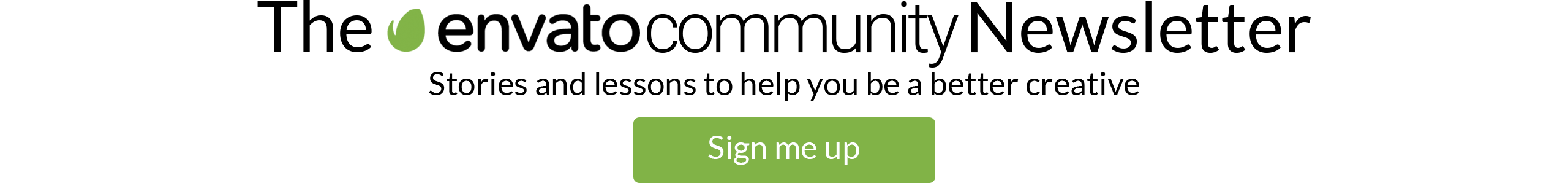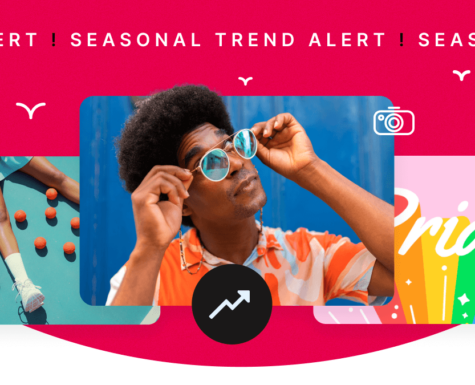6 alternatives to Google Analytics
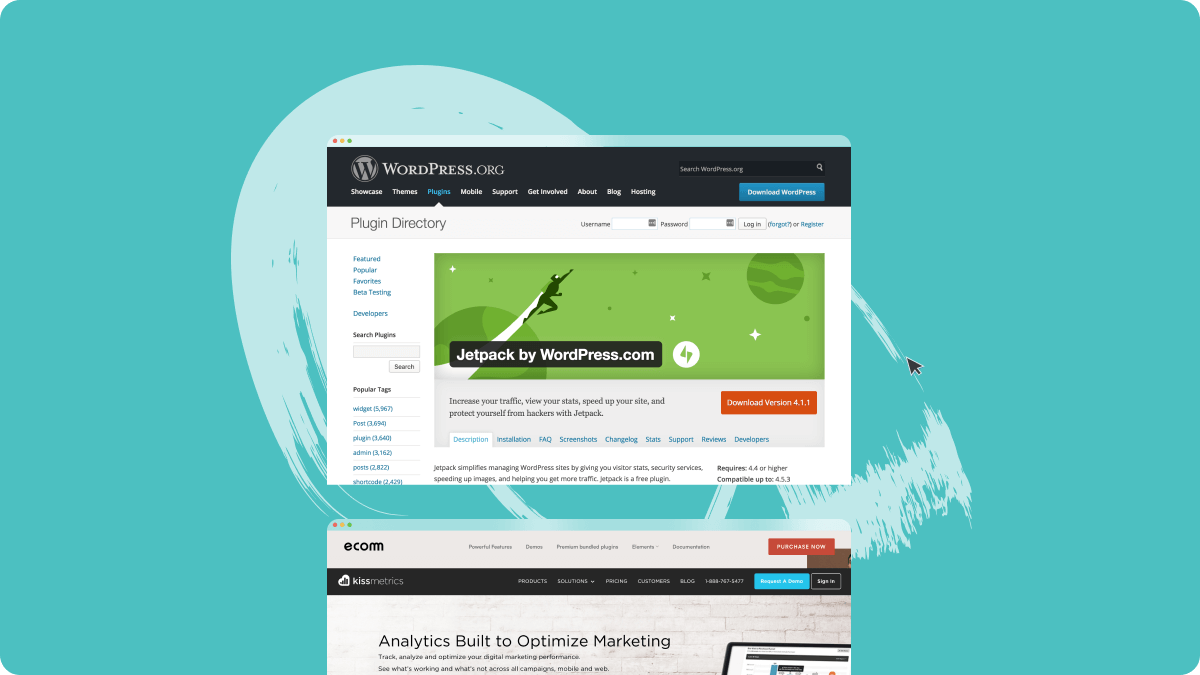
WordPress website owners have had access to one of the best analytics tools on the market for some time now. Launched in 2005 as a way to track, measure, and optimize just about every element of a website, Google Analytics was designed to provide website owners a way to set their sites up to be at peak performance around the clock. And what has made it even more appealing is the fact that it was – and still is – free!
Almost all WordPress users know and probably use Google Analytics, a tool that allows you to make smarter decisions about your website and increase things such as traffic and conversions, create better content through keyword tracking, and see what kind of audience your website is reaching.
However, though free, convenient, and quite powerful, Google Analytics is not the only available tool for website owners looking to track their website’s metrics. In fact, there are several high quality alternatives, both free and premium, that offer similar and very different metric analyses that can be helpful for website owners looking to build their businesses.
The Downsides to Google Analytics

Google Analytics gets a lot of praise for being the best metric analysis tool for WordPress website owners. And rightly so. Many people have made successes of their online businesses by meticulously tracking all of the important information that Google Analytics provides, and when something like that doesn’t cost a dime, it is easily considered a winner. In fact, most people would probably admit that Google Analytics is their first choice for almost all websites they run.
That being said, let’s take a look at some of the reasons you might want to consider an alternative to Google Analytics:
- Google is everywhere. There is a growing concern among some people that Google is beginning to look like a monopoly when it comes to all things Internet related. The fact that Google already has so much power over the success of your website’s search rankings is enough. Being able to access every little detail about your website on top of it makes some people uncomfortable.
- Steep Learning Curve. There is no doubt the Google Analytics has it all when it comes to the metrics behind your website. However, for some non-techie or more casual website owners, maneuvering the dashboard is overwhelming. Sometimes people just want to know a couple of simple statistics about their website, and Google Analytics definitely goes way beyond that.
- Data Limits. For those websites that are extraordinarily successful, Google Analytics’ data limit of 10 million hits per month can cause issue with getting true metric analyses. Google Analytics does not guarantee accurate results when a website has that much activity which can harm a large website’s quest to be even better.
- Premium Cost. In addition, those seeking to continue using Google Analytics beyond the limits of the free standard account face a hefty price tag of $150,000USD a year. That is a huge amount to incorporate into the yearly marketing budget of many websites and is often unreasonable.
What Are the Alternatives to Google Analytics?

Though Google Analytics does work for the majority of website owners, there are plenty of alternatives available that may fulfill other needs or just offer a fresh perspective on website analysis. Here are 6 of the best alternatives WordPress users might want to consider for their next project.
Jetpack

This free WordPress plugin by Automattic has many features that website users take advantage of daily. What many don’t know is that it’s also an analytics tool. You can measure things such as how many visits your site gets, what posts and pages are the most popular, and where your visitors are coming from. In addition, you can track stats based on days, weeks, months, and years, check out all-time views, and even gather comment totals.
The great thing about this plugin is that in addition to the site statistics you can track for increasing your website’s traffic. Jetpack also performs plenty of other functions cutting down on the amount of plugins that need installation onto your website. Though not nearly an intensive as Google Analytics, Jetpack offers a great glimpse into what’s happening on your website at any moment.
Kissmetrics
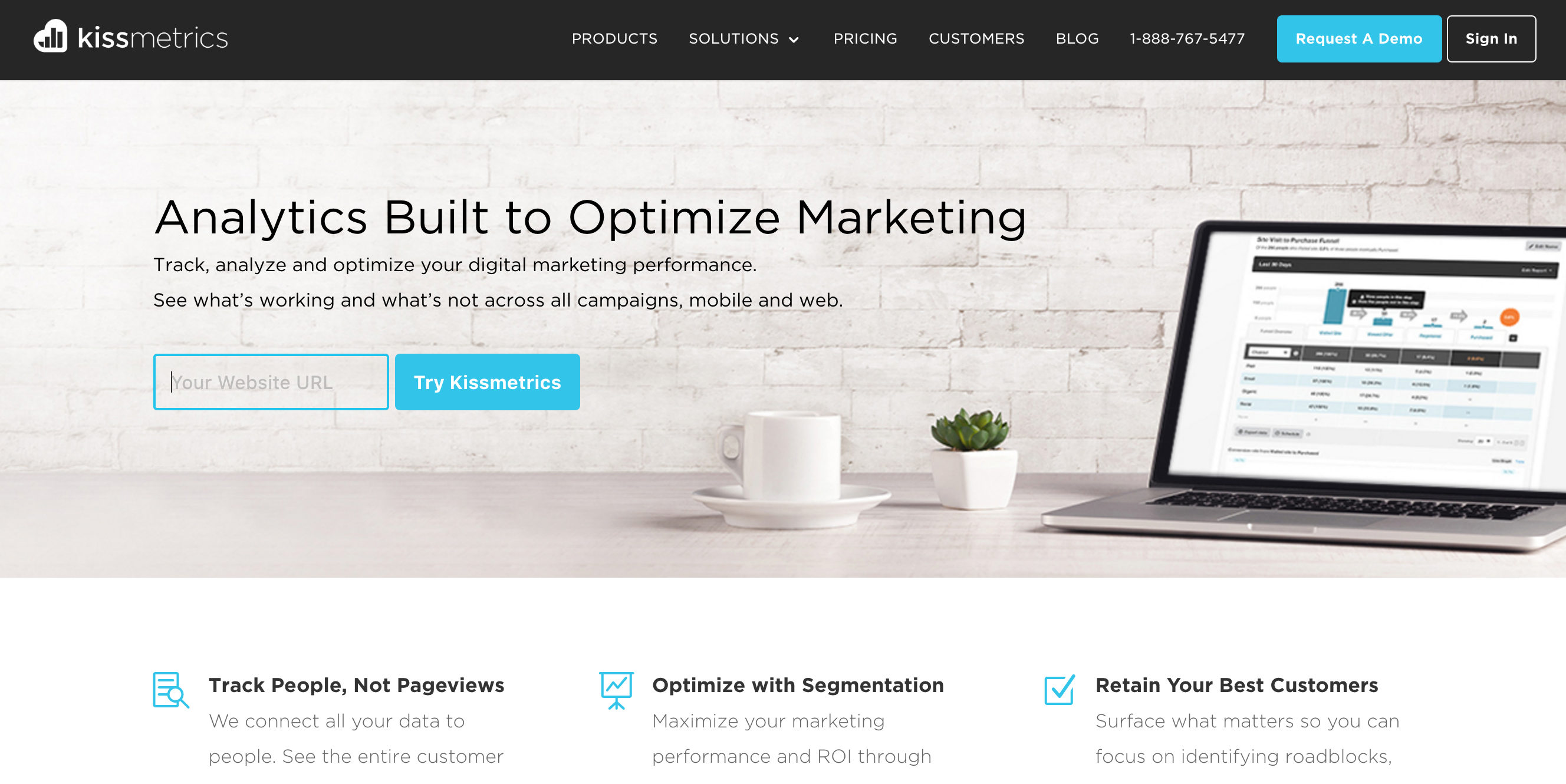
Though many are familiar with the amazing blog content they share with the world, it is suspected not many know Kissmetrics offers metric analysis for website owners like you.
Kissmetrics seeks that personal touch when it comes to site analysis. They hope to track every individual and group behavior pattern so that you can increase conversions and make lifetime customers out of your most valuable site visitors. Offering extensive funnel reports, A/B split testing, revenue reports, and behavior path reports, Kissmetrics can help you optimize your website from all angles and increase sales in no time.
The only downfall is that their analytics solution is quite pricey. Starting at $120/month for their startup plan, Kissmetrics is going to be an analytics solutions for those with larger budgets who are extremely serious about their metrics.
Clicky
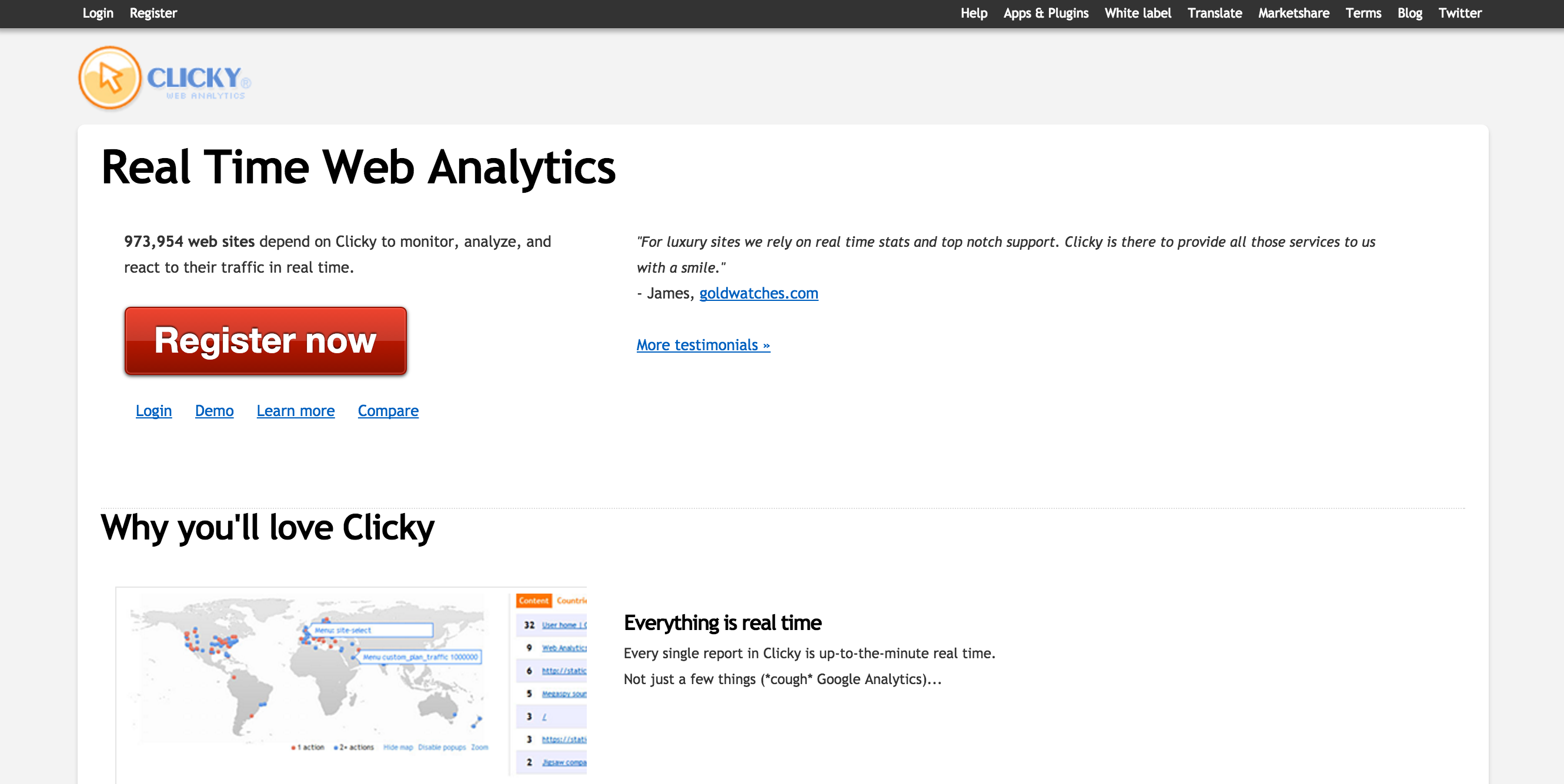
Clicky, much like Google Analytics, offers a variety of metric statistics for optimizing your website. The only difference is Clicky aims to make the understanding of their analysis of your website as easy as possible. This is ideal for those who are just not into in-depth details and just want to have a more generalized idea of how their site is performing and where they can make changes.
Their free plan offers features such as real time statistics, content, search, referral tracking, and individual user events tracking. If you take it one step up and go for one of their priced plans, you will also have access to valuable things such as uptime monitoring and heatmap tracking, both of which Google Analytics does not offer users.
Mixpanel
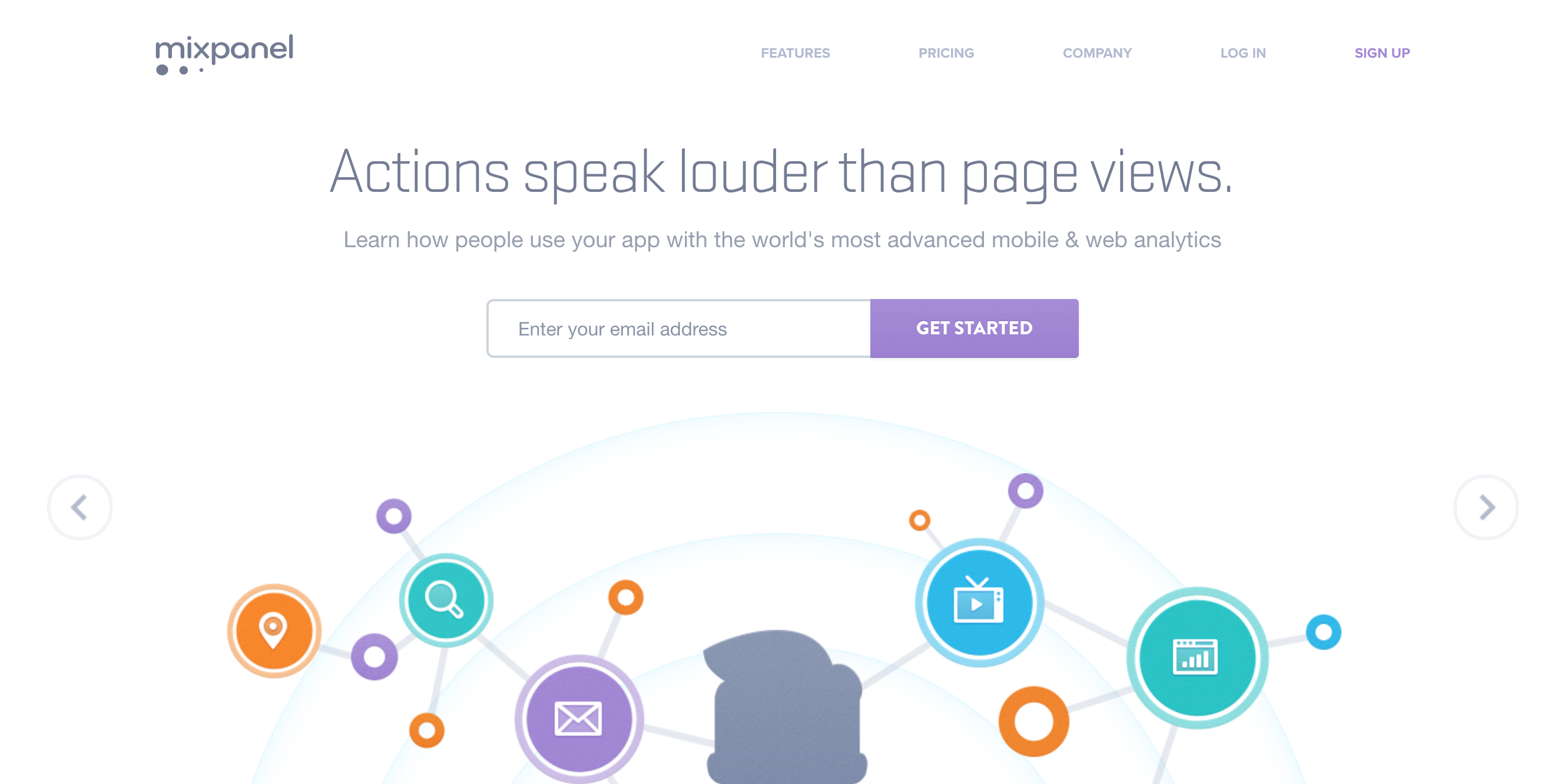
Claiming to be the most advanced analytics tool available for both mobile and web, Mixpanel wants you to track what people are doing on your website, not just how many times they visit.
This is surely a good way to build a better converting site by catering to what people want based on their behavior. Plus, you make it as simple or complicated as you want by setting up which actions to track.
One of the neatest features offered by Mixpanel is the detailed data segmentation process meant to target site visitors through a series of questions to find out why they behave the way they do on your website.
You also have access to funnel reporting, customer notifications, A/B testing, and a mobile app that displays a portable dashboard so you can access your site’s metrics anytime, anywhere.
The only downside to using Mixpanel is how they set up their pricing plan. Payment is based on what they call ‘Data Points’. This could become confusing to some users and cause them to avoid trying to use this tool. However, they do have a free plan for up to 25,000 Data Points if you want to give it a try and see if it works for your individual needs.
Foxmetrics
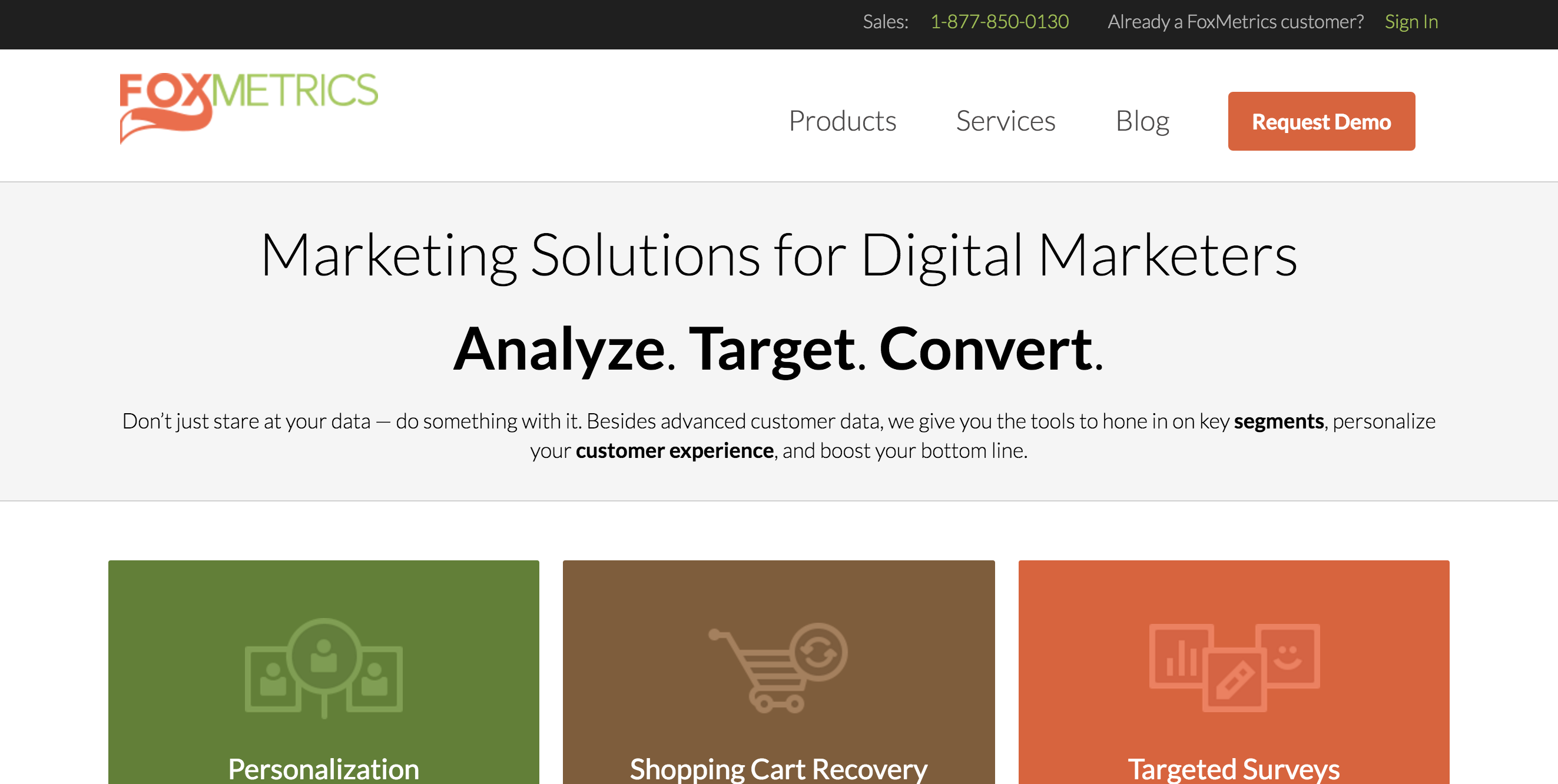
Foxmetrics is one of those analytics solutions offering users a wide range of features for tracking site information and optimizing based on the information provided. Segmentation, custom designed reports generated around data you want to monitor, surveys and feedback collection, and behavior targets based on trigger behavior are just some of the things you can do using Foxmetrics’ analytic suite.
With the ability to customize your website in real-time as your site visitors explore, you can present to them exactly what they are looking for in that very moment. Plus, with the advanced retention reports you can get answers to questions such as how long your visitors are staying and what keeps them coming back so you can continue to optimize for more customer conversions.
As it appears on their pricing page, Foxmetrics offers only two highly priced plans for what seems to be extremely well-trafficked websites. Despite having a feature packed tool set for website owners to really make something of, their Standard plan starts at $299/month if paid in full for the year. That said, this service is not for the faint of heart.
Chartbeat
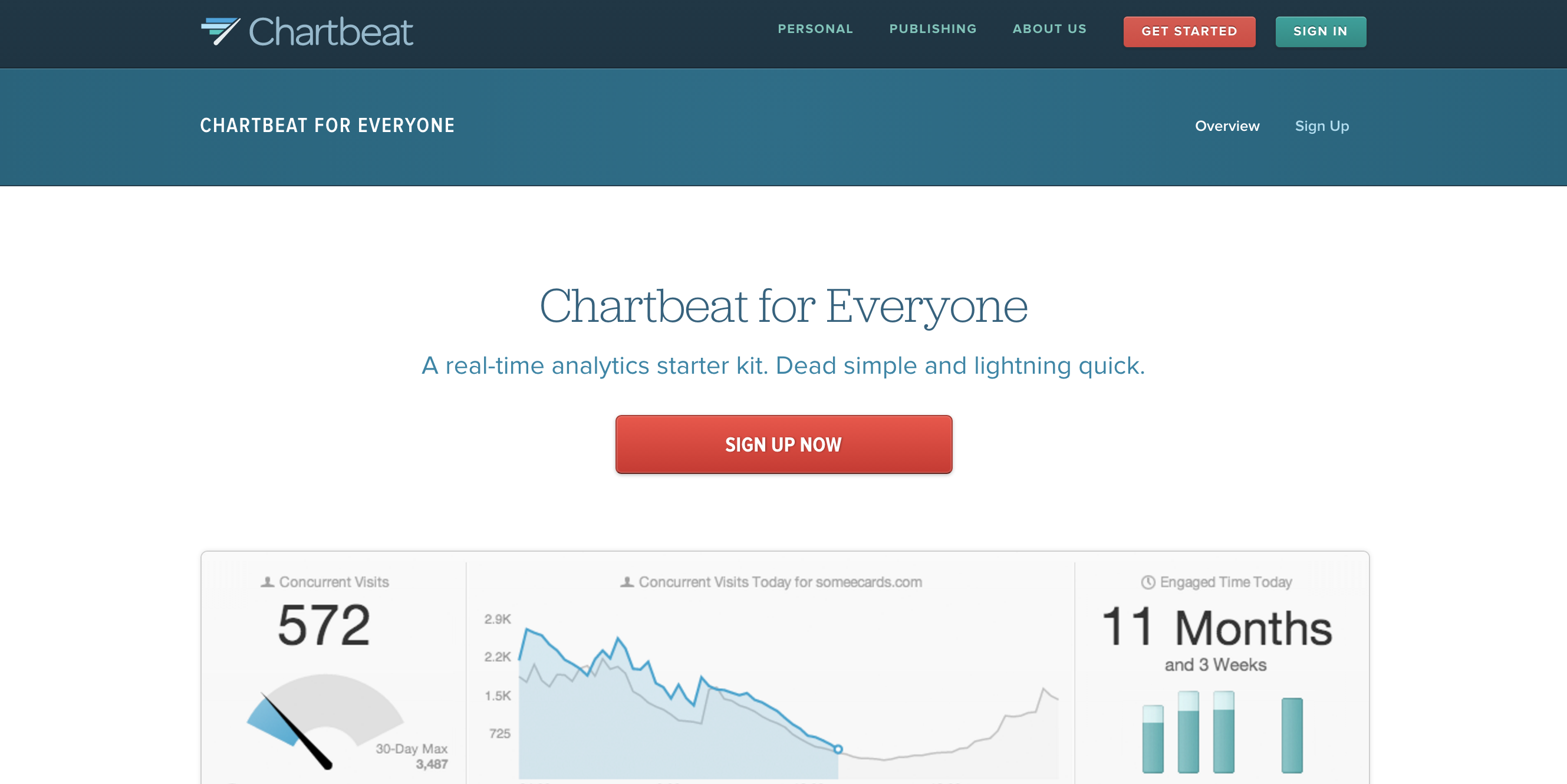
Chartbeat is a real-time Google Analytics alternative offering engagement metrics, social monitoring, and traffic breakdowns. To get started all website owners have to do is enter two snippets of code onto their website and site analysis begins.
Users can track anything and are given lots of information regarding their visitors such as where traffic comes from, what visitors are doing, how long they behave in certain ways, and how far they scroll down each page. You can also monitor top links and search terms to better target your intended audience. Information like this is very useful in the optimization process and lends a lot of insight into what works and what doesn’t.
Although a premium service, the nice thing about Chartbeat is that you pay-as-you-go and sign no binding contract. Simply cancel when you no longer want to use their services. This is a nice touch when compared to a lot of other services that attempt to lock you in for a certain period of time.
Final Thoughts

There are many great analytics solutions available to WordPress users besides the ever-popular Google Analytics.
While Google Analytics is definitely the frontrunner for a reason, the truth is some website owners want to try something new or seek specific analytics features that are simply not offered with Google Analytics.
Depending on your website needs, what your overall marketing goals are, and what you feel are the best metrics to track for the highest optimization of your website, you will have to determine for yourself which analytics tool is best for you.
However, it is always good to know that there are plenty of options, both free and premium, for getting you the information required to build a bigger and better business.
Have you tried any of the above mentioned analytics tools on your website? How did you feel their features helped you in optimizing your website? I would love to hear all about it in the comments below!
Check out WPKube on ThemeForest