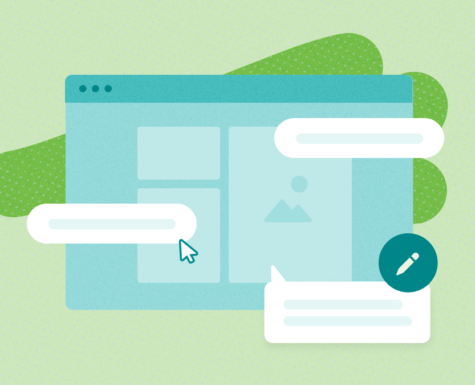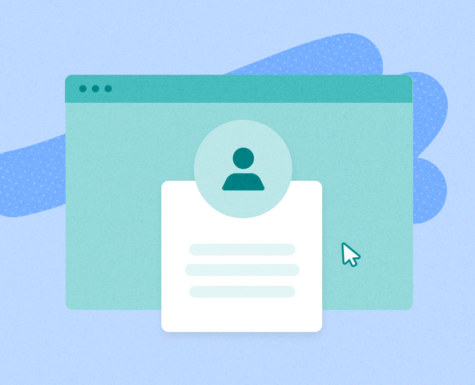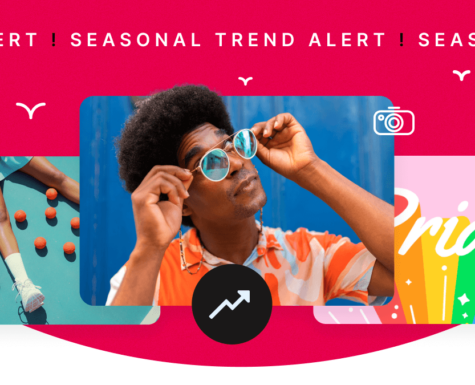Envato Reveals: Understanding Item Rejection

At Envato, we pride ourselves on having high standards, and allowing only the best content to be published on our platforms. That’s why all of our content goes through a review process to ensure that our library is full of high-quality items that meet customer demand.
This means that almost every Author will have their items rejected occasionally.
When your item is rejected, it’s important not to take it personally. We know it can hurt, but the best way to handle rejection in your creative endeavors—both for your Envato items and in your career generally—is to see it as an opportunity to improve and grow.
That being said, it’s helpful to know what to do when your item is rejected so you can start on the path of learning and growing from the rejection as soon as possible.
That’s why we’ve created this article, to help you understand the item review and rejection process at Envato, including:
- How the review process works
- What to do if your item is rejected
- Where to go for more information and category-specific tips.
How do my items get reviewed?
The review process begins as soon as your item (or items) is submitted to one of our platforms where it will join our review queue.
When it’s your item’s turn to be reviewed, our expert reviewers evaluate it against some key criteria.
Our reviewers consider the item from a range of perspectives, including:
- Quality (including both how technically and aesthetically accomplished the item is)
- Commercial viability (how likely a customer is to want to license the item)
- Presentation (how an item will look to a customer, including metadata and previews)
- Legal compliance (e.g. model releases and compliance with copyright and trademark rules)
When the review team has finished assessing your item, you will receive notification that your item is back from review.
What will the review feedback look like?
When you get your item back from review, it will have one of the following 3 states attached to it.
Approved
If your item has been approved, it has met or exceeded our quality, technical, and commercial standards and will be published immediately. Congratulations! You should use this success to inform the kind of content you will create and publish in the future.
Changes required ( or soft-rejected)
Our reviewers apply this state to items that have a technical problem that can be fixed. You will receive feedback from the reviewers that will explain what you need to do to fix up your item and get it ready for sale.
Once you’ve made the required changes, you will be able to resubmit your item for review (and, if you’ve made all the necessary changes, approval!).
Hard-rejected
If your item is hard rejected, it means that the review team has determined that the item is not suitable for sale on Envato.
This can be for a number of reasons but generally, it means that the item is not at the quality level required or it has breached our legal content guidelines.
Given the volume of content we receive, our teams are not able to provide specific feedback on hard rejections. However, we hope that you won’t be discouraged from trying again.
Please note: If your item has been hard rejected, you cannot resubmit the item. You must create a brand new item and ensure it is entirely distinguishable from your rejected item. Attempting to resubmit a hard rejected item(s) may result in revoked upload rights.
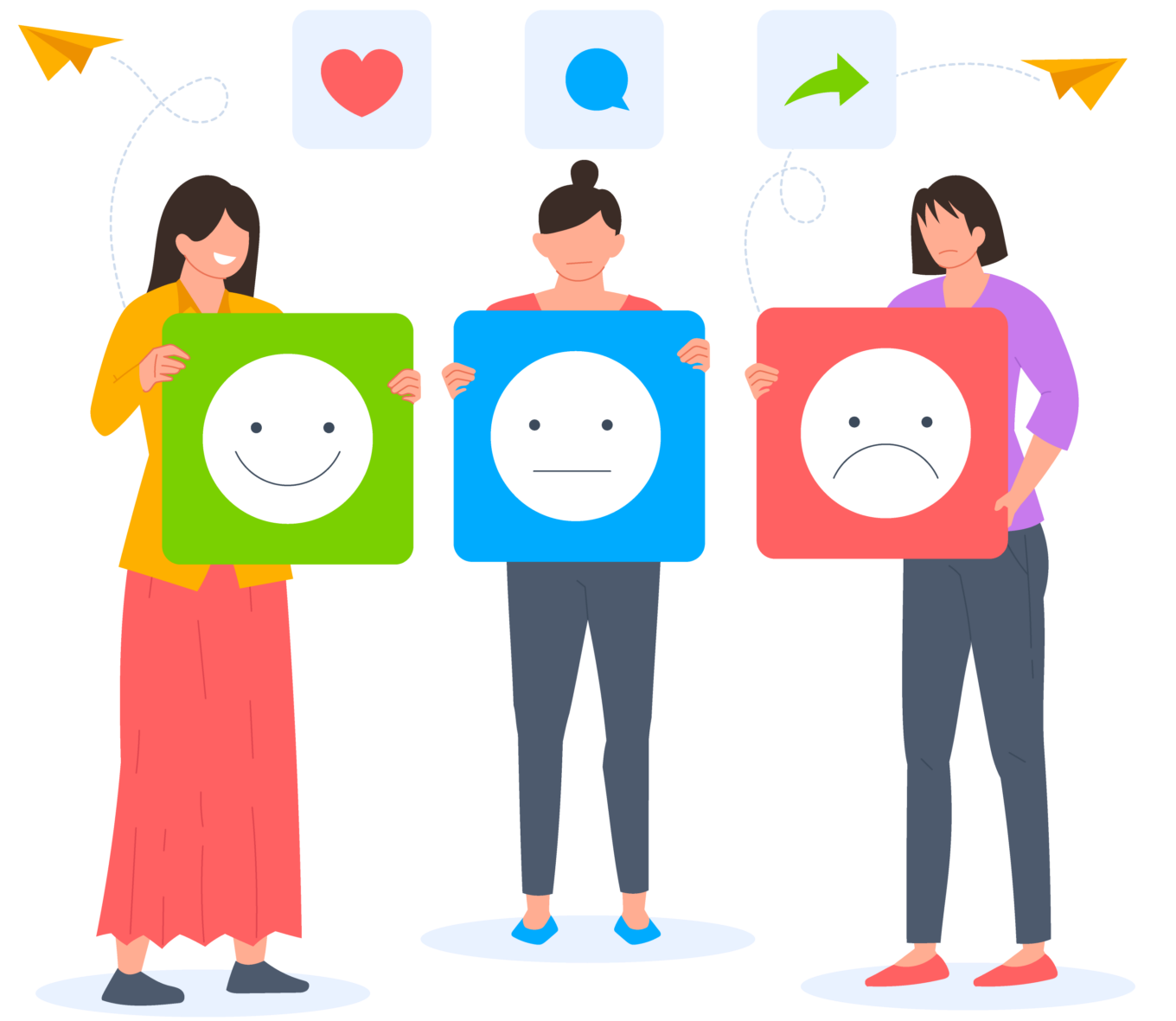
How long does review take at Envato?
Different items take different amounts of time to go through the review process. The time that an item takes to pass through the review queue depends on the volume of content we’re currently receiving and how complicated the items are to review.
Why has my item been rejected?
It’s impossible to capture all the reasons that an item may not be approved for sale at Envato in one article. However, the majority of item rejections fall under 4 general categories: quality and commercial fit, incorrect uploading, metadata issues, and legal issues.
We’ve included some examples of things that might cause a rejection under each of these categories below.
Reasons an item might get a soft rejection
Metadata-related issues
- The item’s description is incorrect
- The item has incorrect tags
- The title doesn’t make sense or match the item
Other reasons for a soft reject
- The item is missing a release form
Reasons an item might get a hard rejection
Item quality and commercial fit
- Your submission doesn’t meet our quality requirements
- Your submission does not have sufficient commercial utility (customers are unlikely to want to buy or license your item)
- Your submission is too similar to existing items (either your own items that have been previously published, or another Author’s work)
Incorrect uploading behavior
- Your item was uploaded to the wrong category
- The item you submitted was previously submitted and rejected item which hasn’t been changed
Legal issues
- The item is missing a release form
- The submission contains watermarked images that are not from Envato sites
- The submission is not suitable for sale due to copyright or intellectual property issues
- The submission does not meet our maturity content guidelines
For more detail, take a look at the Help Center article covering the Most common rejection reasons.
What should I do if my item was rejected?
If your item has been soft rejected
Don’t give up! Our team thinks that your item would be a good fit for our content library. However, there are some easily-remedied technical issues that need to be resolved before it can be published.
Take some time to understand the feedback that you’ve received from the reviewers and make sure you apply it all. If you do not make the changes required by our review team, your item will not be approved when you resubmit it.
When you’re ready, resubmit your item to review. If you’ve made all the necessary changes your item will be approved for sale on our platform.
If your item has been hard rejected
It can be hard to receive a rejected item, but it isn’t the end of the world. To make sure you’re learning from your rejection for next time, we recommend that you take time to understand why your item was rejected.
To do this, you can:
- Review the articles in the Quality and Technical Requirements section of the Help Center
- Seek feedback from fellow Authors on the forums
- Browse Envato platforms (including Envato Elements) to see what kinds of items are published
- Check out the Inspiration section on the Author Hub to see examples of the top items in different categories, and breakdowns of customer demand
- Visit the Tools & Tips section on the Author Hub for practical advice on how to improve your portfolio’s performance.
- Brush up on some of the additional resources we have available below.

Additional resources
Useful Help Center articles
- Tips for getting your items approved
- How to Get Your Items Through Review at Envato
- Review Process FAQs
- Most Common Item Rejection Reasons
- Envato’s Quality Expectations
- Item Presentation Requirements
- Item Information and Metadata Requirements
- Legal Requirements
- Quality & Technical Requirements
- Item Quality FAQs
Category-specific resources
If you’re looking for some category-specific advice, check out some of our more tailored articles below.
Photos
- Why Are My Photos Rejected When They Sell on Other Sites?
- Top 5 Tips For Creating Photos Elements Customers Want
Video
Graphics
More Envato Reveals content
Did you find this helpful? If so, check out the rest of our Envato Reveals articles, which are full of valuable insights for Authors wanting to maximize their portfolio.